I have a nx2 dimension array representing n points with their two coordinates x, y. Using pyplot, I would like to display the number n of my points instead of just the points with no way to know which is what.
I have found a way to legend my points but really what I would like is only the number.
How can I achieve this ?