I try to deserialize json and write to List
Here is my ViewModel code
public async void Posts_download()
{
string url = "https://www.reddit.com/top/.json?count=50";
var json = await FetchAsync(url);
var json_new = json.ToString();
List<RootObject> rootObjectData = JsonConvert.DeserializeObject<List<RootObject>>(json);
PostsList = new List<RootObject>(rootObjectData);
}
private async Task<string> FetchAsync(string url)
{
string jsonString;
using (var httpClient = new System.Net.Http.HttpClient())
{
var stream = await httpClient.GetStreamAsync(url);
StreamReader reader = new StreamReader(stream);
jsonString = reader.ReadToEnd();
}
return jsonString;
}
And here is json response
I Have this error
How I can handle it?
UPDATE
Here is clases that I generate from json responce