Some issues:
Rows.Count will look in the active sheet, not necessarily in the "Open items" sheet. So you need to add the dot: .Rows.CountSource(x, y) will not work, since Source only has one dimension. In fact y has nothing to do with Source. A similar remark holds for Comparison.= ! is not a valid comparison operator. You maybe intended <>.Target is not defined, and Target(UBound(Target)) will always refer to the same location. Instead, you could append the result to a string variable immediately.
Furthermore, I would use a Collection object for fast look up, so that the algorithm is not O(n²), but O(n):
Sub Compare()
Dim cont As Long
Dim source As Variant
Dim comparison As Variant
Dim part As Variant
Dim parts As Collection
Dim result As String
With ThisWorkbook.Worksheets("Open items")
For cont = 1 To .Cells(.Rows.Count, 4).End(xlUp).Row
source = Split(.Range("D" & cont).Value, ",")
comparison = Split(.Range("O" & cont).Value, ",")
' Add the source items in a collection for faster look-up
Set parts = New Collection
For Each part In source
parts.Add Trim(part), Trim(part)
Next
' Remove the comparison items from the collection
For Each part In comparison
On Error Resume Next ' Ignore error when part is not in parts
parts.Remove Trim(part)
If Err Then parts.Add Trim(part), Trim(part) ' Add part if not yet in parts
On Error GoTo 0 ' Stop ignoring errors
Next
' Turn the remaining collection to comma-separated string
result = ""
For Each part In parts
result = result & ", " & part
Next
result = Mid(result, 3) ' Remove first comma and space
' Store the result somewhere, for example in the E column
.Range("E" & cont).Value = result
Next cont
End With
End Sub
Alternative for Sorted Lists
When your source and comparison lists are sorted in numerical order, and you need the target to maintain that sort order, you could use a tandem-kind of iteration, like this:
Sub Compare()
Dim cont As Long
Dim source As Variant
Dim comparison As Variant
Dim x As Long
Dim y As Long
Dim result As String
With ThisWorkbook.Worksheets("Open items")
For cont = 1 To .Cells(.Rows.Count, 4).End(xlUp).Row
source = Split(.Range("D" & cont).Value, ",")
comparison = Split(.Range("O" & cont).Value, ",")
x = LBound(source)
y = LBound(comparison)
result = ""
Do While x <= UBound(source) And y <= UBound(comparison)
If Val(source(x)) < Val(comparison(y)) Then
result = result & ", " & Trim(source(x))
x = x + 1
ElseIf Val(source(x)) > Val(comparison(y)) Then
result = result & ", " & Trim(comparison(y))
y = y + 1
Else
x = x + 1
y = y + 1
End If
Loop
' Flush the remainder of either source or comparison
Do While x <= UBound(source)
result = result & ", " & Trim(source(x))
x = x + 1
Loop
Do While y <= UBound(comparison)
result = result & ", " & Trim(comparison(y))
y = y + 1
Loop
result = Mid(result, 3) ' Remove first comma and space
' Store the result somewhere, for example in the E column
.Range("E" & cont).Value = result
Next cont
End With
End Sub