I wonder is there any way to slice this sprite(dialog pop up thing) that could keep the bottom center (the upside-down triangle) not scaled? I'm using nGUI if it matters.
2 Answers
Nope
Sorry, but that's how 9-slice scaling works. You would need 25 slice scaling to do what you're looking for and that's overkill for most things, so I've never seen an implementation.
What to do instead...
Break up your sprite into two pieces: the 9-slice portion and the "notch" portion. Then just position the notch to be in the right place.
I haven't used nGUI (only iGUI and the Unity native--both old and new) so I'm not sure on the precise nature of how nGUI will let you do that, but you'd still need two sprites, one of which is scaled and the other one which isn't, positioned either manually or through parent-child relative relationship. If your dialog is always the same width, it'll be pretty straight forward. If not, it might be more challenging.
A few other things:
You'll probably want the notch sprite and the bubble sprite to the same native image size, but its not necessary (might make things easier, might not).
The notch will want to have some "overbleed" so that when the two stack the underlying rendering code doesn't go all squinty eyed and go "there's a gap here..." and draw through in some cases.
Depending on the bubble portion's drawn edge, you might want the notch to be in front or behind. In your precise case, I don't think it'll make a difference. It's a little hard to tell due to the colors, but when I did a selectable tab (which is built similarly), the tab sits on top of the container window so that the shaded edge flows nicely. The unselected version then has no overbleed so it looks like it sits "behind" (accurate pixel placement--2D game at a fixed size--insures that no "gap" is rendered).
- 1
- 1
- 15,628
- 3
- 36
- 56
-
Thanks, knowing something can't be done is equally important :D – armnotstrong Jun 19 '17 at 15:12
-
@armnotstrong Sometimes "You can't" is the only correct answer. There's technically a second alternative: write your own 25 slice scaling renderer (I wrote a 9-slice one not *that* long ago). But it's a ***ton*** of work and wouldn't be integrated with an existing UI solution like nGUI. I was mostly adapting code from Minecraft (as I wanted to handle things similarly), so I had a working implementation to reference. Did a font renderer that way too; was an interesting and informative experience. – Draco18s no longer trusts SE Jun 19 '17 at 15:32
It's a little tedious but pretty straightforward to implement this for UI images. I recently did it in order to make a slice stretch the left/right borders of a 9-slice instead of the center.
The trick is to subclass Image and override OnPopulateMesh, where you do the calculations you need and set positions/uvs to whatever you require.
Here's a helpful how-to article: https://www.hallgrimgames.com/blog/2018/11/25/custom-unity-ui-meshes
Things for a non-UI sprite will be harder. I think you'll have to create all your geometry in a script, and the calculations might be a little complicated because you're using an atlas.
- 21
- 2