My table thead have 2 tr with diferents colspan and rowspan like this following picture:
<table id="header-fixed">
<thead>
<tr id="tr1" role="row" style="background-color: rgb(204, 9, 47);">
<th rowspan="2" colspan="1">Unidade</th>
<th rowspan="1" colspan="1">Orçado</th>
<th rowspan="1" colspan="1">Realizado</th>
<th rowspan="1" colspan="3">Atingimento no Resultado - Variação</th>
</tr>
<tr id="tr2" role="row" style="background-color: rgb(204, 9, 47);">
<th rowspan="1" colspan="1">Resultado</th>
<th rowspan="1" colspan="1">Resultado</th>
<th rowspan="1" colspan="1">Variação</th>
<th rowspan="1" colspan="1">%</th>
<th rowspan="1" colspan="1">Ating.</th>
</tr>
</thead>
...
</table>
I need fix the header of this table when scrolling, so, i found this code:
https://stackoverflow.com/a/4709775/8032896
This code almost work, when I scroll, the header is fixed, but column width is misfit like this picture.
Can someone help me?