I have seen a few questions about this issue but I have not got things to work.
I have TortoiseGit installed on a new PC.
It is setup to use TortoisePlink.exe and I have the correct public/private keys setup on my computer and with BitBucket.
I can push content w/o problems to the remote server but I keep getting a popup window from Pageant asking for my passphrase.
Please note that it is the first time I do a push after switching on the computer. Once it has been entered, I don't have to do it again in that Windows session.
When my computer starts, Pageant does NOT start. If I manually start Pageant there is NO keys listed.
I thought I could suppress that?