Operating System : CentOS Linux 7
Android Studios version : 2.3.3
Result of the command: lsmod | grep kvm
My computer supports virtualization but when i try to start the emulator I get this error:
2017-06-19 19:11:58,120 [ 98282] INFO - figurations.GeneralCommandLine - Cannot run program "/home/folder/Android/Sdk/emulator/emulator-check": error=13, Permission denied
java.io.IOException: Cannot run program "/home/folder/Android/Sdk/emulator/emulator-check": error=13, Permission denied
at java.lang.ProcessBuilder.start(ProcessBuilder.java:1048)
at com.intellij.execution.configurations.GeneralCommandLine.startProcess(GeneralCommandLine.java:368)
... more
2017-06-19 19:15:28,593 [ 308755] INFO - figurations.GeneralCommandLine - Cannot run program "/home/folder/Android/Sdk/emulator/emulator": error=13, Permission denied
java.io.IOException: Cannot run program "/home/folder/Android/Sdk/emulator/emulator": error=13, Permission denied
at java.awt.EventQueue.dispatchEvent(EventQueue.java:728)
at java.awt.EventDispatchThread.run(EventDispatchThread.java:82)
Caused by: java.io.IOException: error=13, Permission denied
at java.lang.UNIXProcess.forkAndExec(Native Method)
... more