I am plotting a time series with a date time index. The plot needs to be a particular size for the journal format. Consequently, the sticks are not readable since they span many years.
Here is a data sample
2013-02-10 0.7714492098202259
2013-02-11 0.7709101833765016
2013-02-12 0.7704911332770049
2013-02-13 0.7694975914173087
2013-02-14 0.7692108921323576
The data is a series with a datetime index and spans from 2013 to 2016. I use
data.plot(ax = ax)
to plot the data.
How can I format my xticks to read like '13 instead of 2013?