I have parent component that shows an image at a specified path (note: the image is already saved in my project). This path optionally can have additional parameters. If the
For example, The image is displayed (image) if the html path is:
www.mysite.com/myPath
The component is displayed but image is broken (broken image) if the html path is:
www.mysite.com/myPath/someFilterForThisPage
Router
// Libraries
import React from 'react';
import { BrowserRouter as Router, Route, Switch } from 'react-router-dom';
import { browserHistory } from 'react-router';
// Components
import Home from './containers/Home';
import NotFound from './components/NotFound';
import MyComponent from './components/MyComponent';
// Redux
import { Provider } from 'react-redux';
import {createStore} from 'redux';
import allReducers from './reducers';
const store = createStore(
allReducers,
window.devToolsExtension && window.devToolsExtension()
);
// Routes
const routes = (
<Router history={browserHistory}>
<div>
<Provider store={store}>
<Switch>
<Route path="/" exact component={Home} />
<Route path="/myPath/:filter?" component={MyComponent} />
<Route component={NotFound} />
</Switch>
</Provider>
</div>
</Router>
);
export default routes;
I don't think the issue is with my router.js file since the component still shows when a filter is applied in the html path (the image is just broken,  ), but I am providing it just in case I am misunderstanding something.
), but I am providing it just in case I am misunderstanding something.
My Component:
// React
import React from 'react';
class MyComponent extends React.Component {
constructor(props) {
super(props);
}
render() {
<div>
<img src={"img/x.png"} id="someId" alt=""/> // ISSUE
// ...
// some divs that show/don't based on the filter of the html path
// ...
</div>
}
}
export default MyComponent;
I have looked at and tried some of the following, but with little luck:
I think these are different because these are mainly issues related to being unable to display images at all. I am able to display the image, but only when the optional html parameter is not set.
Does anyone know why the image is showing, but only if there is no extra html parameter?
Many thanks.