I have imported a jpeg and I would like to put data over the top of it (the picture is a habitat and I have data of movement of an animal living in the area). I am hoping to create lines that correspond to where the animal has been recorded.
So far, I have imported the image using 'readJPEG', and have visualized my data this way (img = my imported jpeg):
plot(1, type="n", xlim=c(100, 150), ylim=c(300, 350))
rasterImage(img,100, 300, 150, 350, interpolate = TRUE)
Any help on how to plot data on top of this photo? I am hoping to simply use the coordinates already in place when I visualize the data (that is, the x and y tick labels indicated above).
Thank you!