After installing powershell, i tried running PSVersionTable.PSVersion and PSVersionTable to check the version, however i get the following error:
I did install WMF-4.0 and the .NET framework versions before installing WMF-v5
Most posts point me to make sure i have .NET and WMF-4.0 installed and i cant seem to find anything else.
Note I am Using windows 7