I had submitted my app and Apple responded to it and rejected it by identifying an issue of auto layout. Now I have done auto layout in my app and built a new archive with a new version and uploaded the archive to the AppStore successfully.
But I don't know what to do next to in the iTunes Build options. Can anyone help me with what to do next? This is first time I'm updating the app.