I am trying to build a book reader. And now I am having a long text which fills up the entire screen and even some of the text is out of screen. I want to know how to find the last letter that is fully visible in screen so that I can split text into pages.
For example, all lines before
"Bad news, Vernon," she said......
are fully visible text, and remaining text has to be moved to another page.
Like this(another page of text starts with "Bad news")
Here is the layout that I used in above example
<?xml version="1.0" encoding="utf-8"?>
<RelativeLayout xmlns:android="http://schemas.android.com/apk/res/android"
android:id="@+id/activity_main"
android:layout_width="match_parent"
android:layout_height="match_parent"
android:padding="10dp">
<TextView
android:layout_width="match_parent"
android:layout_height="match_parent"
android:text="...some text..." />
</RelativeLayout>