I'm trying to edit the default HTML template so that I can comment out the document header and time stamp, but I am having trouble trying to locate the template. I followed an article, but it didn't really help, considering how the directory structure is completely different to the one I have.
Any ideas as to where this template might be in the latest version of pencil?