Currently I was able to optimise performance quite a bit, but it is still somewhat slow :/
LATEST EDIT:
My current solution (the fastest atm (but still slow) and keeps order):
server
router.post('/images', function(req, res, next) {
var image = bucket.file(req.body.image);
image.download(function(err, contents) {
if (err) {
console.log(err);
} else {
var resultImage = base64_encode(contents);
var index = req.body.index;
var returnObject = {
image: resultImage,
index: index
}
res.send(returnObject);
}
});
});
client query
$scope.getDataset = function() {
fb.orderByChild('id').startAt(_start).limitToFirst(_n).once("value", function(dataSnapshot) {
dataSnapshot.forEach(function(childDataSnapshot) {
_start = childDataSnapshot.child("id").val() + 1;
var post = childDataSnapshot.val();
var image = post.image;
var imageObject = {
image: image,
index: position
};
position++;
$.ajax({
type: "POST",
url: "images",
data: imageObject,
}).done(function(result) {
post.image = result.image;
$scope.data[result.index] = post;
$scope.$apply();
firstElementsLoaded = true;
});
})
});
};
client HTML
<div ng-controller="ctrl">
<div class="allcontent">
<div id="pageContent" ng-repeat="d in data track by $index"><a href="details/{{d.key}}" target="_blank"><h3 class="text-left">{{d.title}}<a href="../users/{{d.author}}"><span class="authorLegend"><i> by {{d.username}}</i></span></a></h3>
</a>
<div class="postImgIndex" ng-show="{{d.upvotes - d.downvotes > -50}}">
<a href="details/{{d.key}}" target="_blank"><img class="imgIndex" ng-src="data:image/png;base64,{{d.image}}"></a>
</div>
<div class="postScore">{{d.upvotes - d.downvotes}} HP</div>
</div>
</div>
</div>