I have set every possible icon into my own one, and it is OK everywhere,
except for one place - in the Siri Suggestions:
Can anyone please tell which of the icons affects this icon? I was spending hours trying to solve it!
Here is my config.xml:
<platform name="ios">
<icon height="180" src="myres/icon/ios/Icon-60@3x.png" width="180" />
<icon height="60" src="myres/icon/ios/Icon-60.png" width="60" />
<icon height="120" src="myres/icon/ios/Icon-60@2x.png" width="120" />
<icon height="76" src="myres/icon/ios/Icon-76.png" width="76" />
<icon height="152" src="myres/icon/ios/Icon-76@2x.png" width="152" />
<icon height="40" src="myres/icon/ios/Icon-40.png" width="40" />
<icon height="80" src="myres/icon/ios/Icon-40@2x.png" width="80" />
<icon height="57" src="myres/icon/ios/Icon.png" width="57" />
<icon height="114" src="myres/icon/ios/Icon@2x.png" width="114" />
<icon height="72" src="myres/icon/ios/Icon-72.png" width="72" />
<icon height="144" src="myres/icon/ios/Icon-72@2x.png" width="144" />
<icon height="167" src="myres/icon/ios/Icon-167.png" width="167" />
<icon height="29" src="myres/icon/ios/Icon-small.png" width="29" />
<icon height="58" src="myres/icon/ios/Icon-small@2x.png" width="58" />
<icon height="167" src="myres/icon/ios/Icon-83.5@2x.png" width="167" />
<icon height="87" src="myres/icon/ios/Icon-29@3x.png" width="87" />
<icon height="50" src="myres/icon/ios/Icon-50.png" width="50" />
<icon height="100" src="myres/icon/ios/Icon-50@2x.png" width="100" />
<! skipping splash entries !-->
</platform>