EDIT:
I might have found a possible lead.
Checking my Test Runs it would seem as if I have 0 completed runs (even though all my 15 tests complete). Any clues?
I've got a technical interview coming up where testing will be the main focus. I've got rather limited exposure to testing in Visual Studio and can't seem to figure out why my version (VS2017) won't display the output button when I run tests.
Since my limited exposure I've been following along a few PluralSight courses on the subject and have found a decent one covering both LINQ and VS's own unit testing framework.
This is where it should be on VS2015 (I think?):
And this is how it looks for me:
As you can see I'm missing the output button for some god forsaken reason. I've looked in multiple windows (output's debug and tests), but simply cannot see the output.
My unit test follows the instructor's structure with some small changes (like how I set up my TestContext, which follows the structure of this answer to a similar question..
This is my unit test:
using Microsoft.VisualStudio.TestTools.UnitTesting;
using System;
using System.Collections.Generic;
using System.Linq;
using System.Text;
using System.Threading.Tasks;
namespace ACM.Library.Test
{
[TestClass]
public class BuilderTest
{
private TestContext _testContextInstance;
public TestContext TestContext
{
get { return _testContextInstance; }
set { _testContextInstance = value; }
}
public Builder listBuilder { get; set; }
[TestInitialize]
public void TestInitialize ()
{
this.listBuilder = new Builder();
}
[TestMethod]
public void TestBuildIntegerSequence()
{
var result = listBuilder.BuildIntegerSequence();
foreach(var item in result)
{
TestContext.WriteLine(item.ToString());
}
Assert.IsNotNull(result);
}
}
}
EDIT:
Here is the function I'm testing...
public IEnumerable<int> BuildIntegerSequence()
{
var integers = Enumerable.Range(0, 10);
return integers;
}