I performed the installation of SceneBuilder 8.3.0 on Ubuntu Gnome 17.04 with Java Hotspot 1.8.0_131 installed, but when trying to start it, an error occurs, making it impossible to initialize. I've already tried installing Oracle's SceneBuilder 2.0, but the same error occurs.

Do you know what that can be and how I can solve it?
Thank you very much in advance!