I'm trying to get file destination path using a text box and pass it into the database.(Developing in Visual Studio) When the query is running below error is displayed....
The method updateClark in the user class is shown below
public void updateClark(string _cid, string _path)
{
SqlCommand cmd = new SqlCommand(@"UPDATE tbl_Path SET folder_path='" + _path + "' WHERE clark_id='" + _cid + "'", ConnectionDB.connection());
cmd.ExecuteNonQuery();
}
What I missed in my code?