All the postman cookie-management answers I've seen refer to either the browser extension (open chrome, delete cookies viz interceptor etc) or with the app, using the UI to manually manage cookies.
I would like to delete certain cookies in my pre-request code as part of scripting my API tests. (delete them programmatically)
The Sandobx API docs mention pm.cookies so I tried
if (pm.cookies !== null) {
console.log("cookies!");
console.log(pm.cookies);
}
But the pm.cookies array is empty. Yet in the console, the GET call then passes a cookie.
There's also postman.getResponseCookies, which is null (I assume because we're in the pre-request section, not in the test section)
One answer suggested calling the postman-echo service to delete the cookie. I haven't investigated this yet, but it doesn't feel right.