I have not much experience in web designing, I was just trying to write a css
to get the out put similar to this
Can anyone help me to achieve this kind of header using css
I have not much experience in web designing, I was just trying to write a css
to get the out put similar to this
Can anyone help me to achieve this kind of header using css
Have you tried transform: skewX()
It skews the object to some degree. I like using transform in css because I can manipulate the div how I like it, it take some time to get used to it and how it works but you should play around with it see if it works for you.
Here is more information on Transform: https://www.w3schools.com/cssref/css3_pr_transform.asp
and I made an example here: https://jsfiddle.net/4r3mqctp/1/
Hopefully this helps
Here is an example how it can be achieved.
.root {
border: 1px solid gray;
background-color: yellow;
width: 100%;
height: 200px;
position: relative;
overflow: hidden;
}
.slash {
width: 200%;
height: 200%;
background-color: white;
border: 5px solid gray;
transform: rotate(45deg) translateY(100%);
}<div class="root">
<div class="slash"></div>
</div>