Greetings. I'm currently automating a python script to run on boot of Ubuntu system. Everything works fine when i set up my service and manually starting it. But when i reboot my system and checked the status i encountered this error.
Here is mysmtp.service:
[Unit]
Description=My Smtp Service
After=multi-user.target
[Service]
Type=idle
WorkingDirectory=<my path script dir>
ExecStart=/usr/bin/python smtp.py
[Install]
WantedBy=multi-user.target
Here is the command i execute:
sudo chmod +x <my path script>
sudo systemctl enable mysmtp.service
sudo systemctl start mysmtp.service
Thanks