I'm currently trying to do a survey system. I have a dynamic dropdown that displays one column 'questiontitle' from my table database. Here's my code of displaying the 'questiontitle' in the dropdown.
<?php
$query=mysqli_query($con, "SELECT * FROM question");
while($row=mysqli_fetch_array($query))
{
?>
echo "<option value='$row[question_id]'>";
echo $row["questiontitle"];
echo "</option>";
<?php
}
?>
echo "</select>";
My main question is how do I display the 'Option_1 to Option_10 columns' depending on the 'answer_type' column when a data is clicked from the dropdown in real time without refreshing the page? Like if the 'answer_type' is checkbox, it will display the option1-10 as checkbox and if it's radiobutton, it will display the option1-10 as radiobuttons.