It's been 2 years since I posted the question, and some of the answers here helped to figure out how to configure Nginx + Magento 2 + Mamp Pro.
Here is my final configuration that worked with Magento 2.3.0 with SSL on local.

Under the Nginx tab, I've added:
- Directory index: index.php
- try files:
$uri $uri/ /index.php?$args
- Custom: empty
- Additional parameters for directive: https://pastebin.com/pQ5KKCQ7
- Note on line 27 I've added the current magento folder
Under nginx config:
Under Ports:
Final Result:
Final thoughts
I don't know which of these configurations are really necessary, and which one are (maybe) incorrect. However, my M2 is now working very well on MAMP PRO 5.3.
Next step is to make mamp support HTTP/2 and make Magento 2 even faster on local.
A huge thank you for those who replied earlier. Your answers helped me to solve some parts of the puzzle. I'm glad to be sharing the whole solution with you now.
If it doesn't work for you, keel an eye on MAMP Nginx log. It may bring some useful information about what's wrong.