I would like to count the colors for each day (column) in selection. How can I loop through every cell in the selected columns? I've already implemented the color check code.
Example:
Ouput:
- Day 15 has 8 purple and 3 green
- Day 16 has 8 purple and 1 green
and so on..