I am trying to display two polar plots in one window using matplotlib. This is realized using subplots. Each subplot is created using this solution. The two diagrams are then combined using this solution:
The Radar class handles the creation of a single radar chart:
class Radar:
def __init__(self, fig, titles, labels, ylimit, lines, rect=None):
if rect is None:
rect = [0.2, 0.2, 0.6, 0.6]
self.n = len(titles)
self.angles = np.arange(90, 90 + 360, 360.0 / self.n)
self.axes = [fig.add_axes(rect, projection="polar", label="axes%d" % i) for i in range(self.n)]
self.ax = self.axes[0]
self.ax.set_thetagrids(self.angles, labels=titles, fontsize=14)
for ax in self.axes[1:]:
ax.patch.set_visible(False)
ax.grid("off")
ax.xaxis.set_visible(False)
for ax, angle, label in zip(self.axes, self.angles, labels):
ax.set_rgrids(lines, angle=angle, labels=label)
ax.spines["polar"].set_visible(False)
ax.set_ylim(ylimit[0], ylimit[1])
def plot(self, values, *args, **kw):
angle = np.deg2rad(np.r_[self.angles, self.angles[0]])
values = np.r_[values, values[0]]
return self.ax.plot(angle, values, *args, **kw)
The following code is used in order to create two radar charts and add them to one figure:
import matplotlib.pyplot as plt
import numpy as np
from matplotlib.pyplot import Line2D
fig1 = plt.figure(figsize=(9, 9))
plt.ioff()
#############################
# first radar chart
#############################
titles = ['A', 'B', 'C', 'D', 'E', 'F', 'G', 'H']
lbl_count = 7
upper_bound = 70
values = [0, 10, 40, 30, 20, 50, 30, 40]
labels1 = np.tile(np.arange(-60 + upper_bound / lbl_count, 20, upper_bound / lbl_count), (8, 1))
lines1 = np.arange(10, upper_bound, 10)
radar1 = Radar(fig1, titles, labels1, (0, upper_bound), lines1)
plt1 = radar1.plot(values, "-", lw=2, color="b", alpha=0.4, label="Fitness") # type: List[Line2D]
#############################
# second radar chart
#############################
fig2 = plt.figure(figsize=(9, 9))
values = [0.4, 0.7, 0.2, 0.1, 0.8, 0.3, 0.5, 0.7]
lbl_count = 5
labels2 = [list("12345"), [0.1, 0.2, 0.3, 0.4, 0.5], list("54321"), [10, 8, 6, 4, 2], list("12345"), list("12345"), list("12345"), list("12345")]
lines2 = np.arange(0.2, 1.2, 0.2)
radar2 = Radar(fig2, titles, labels2, (0, 1), lines2)
plt2 = radar2.plot(values, "-", lw=2, color="b", alpha=0.4, label="Values")
plt3 = radar2.plot([0.1, 0.2, 0.5, 0.2, 0.1, 0.7, 0.4, 0.2], "-", lw=2, color="r", alpha=0.4, label="Critical Thresholds")
#############################
# combine radar charts
#############################
fig3, (ax1, ax2) = plt.subplots(1, 2, subplot_kw=dict(projection='polar'), figsize=(25, 15))
line1, = ax1.plot(plt1[0].get_xdata(), plt1[0].get_ydata(), 'g-', label="Fitness")
line2, = ax2.plot(plt2[0].get_xdata(), plt2[0].get_ydata(), 'b-', label="Values")
line3, = ax2.plot(plt3[0].get_xdata(), plt3[0].get_ydata(), 'r-', label="Critical Thresholds")
ax1.set_ylim(0, 80)
ax2.set_ylim(0, 1)
plt.tight_layout()
plt.show()
plt.close()
After combining the two figures, the labels with the different scales are gone (figures 1 and 2 are the desired result, while the combined figure 3 is missing some lables)
How do I add the missing labels?