I am rewritting a client web page and I have some problems with HTML rendering.
Next code is the old HTML and all "a" and "img" tags are in one line like this (INLINE IMG):
<div id="inside-img">
<div class="img" style="width:8643px"><a href=""><img src=""/></a><a href=""><img src=""/></a>... ...</div>
</div>
When I rewrite this, with better indentation like this (INDENTED IMG):
<div id="inside-img">
<div class="img" style="">
<a href=""><img src=""/></a>
<a href=""><img src=""/></a>
...
</div>
</div>
The output of HTML breaks as you can see in the image that I have attached.
There are a lot of images and the last image, moves down instead of be at the end of timeline. I do not know why when I indent HTML, HTML style change.