I'm using the Excel VBA Editor (I have both Excel 2007 and Excel 2016). I have a variable parameter i, all the others are fixed.
Could you please say me how I can put a formula in a cell Cells(i, 2)?
- using variables from my macro (
j1,j2,i1) - using variables from my worksheet (the cells J1, J2,
C[-1])
C[-1] being the cell left of Cells(i, 2) eg. Cells(i, 1)?
Thans a lot, Eduard