IntelliJ IDEA debugger is too slow on my new MacBook Pro 13 inch TouchBar model (late 2016). It has an i5 2.9ghz (6th Gen) and 8 GB ram.
Is there something wrong with processing power or is something else wrong? On my pc (i5 4670k, 8gb) the same version runs fine.