I've found out the process [sync_supers] running twice, using 100% of cpu each of those.
It was triggered by the user share which is a user to access a share folder used by Samba users. The user share has access only to /home/share.
lucas@arturito:~$ cat /etc/passwd | grep share
share:x:1002:1002:Share,,,:/home/share:/bin/bash
tomcat7:x:115:125::/usr/share/tomcat7:/bin/false
I've never seen that process before and as per the stats I got from Munin, it's been running for an hour or so.
I've found out the process [sync_supers] running twice, using 100% of cpu each of those.
capture of htop
It was triggered by the user share which is a user to access a share folder used by Samba users. The user share has access only to /home/share.
lucas@arturito:~$ cat /etc/passwd | grep share share:x:1002:1002:Share,,,:/home/share:/bin/bash tomcat7:x:115:125::/usr/share/tomcat7:/bin/false
I've never seen that process before and as per the stats I got from Munin, it's been running for an hour or so.
munin stats
What's the sync_supers process? Is my box compromised?
I've ran chkrootkit, rkhunter and debsums and everything seems to be ok ...
I'm running:
No LSB modules are available.
Distributor ID: Ubuntu
Description: Ubuntu 14.04.5 LTS
Release: 14.04
Codename: trusty
Linux arturito 3.13.0-100-generic #147-Ubuntu SMP Tue Oct 18 16:48:51 UTC 2016 x86_64 x86_64 x86_64 GNU/Linux
I killed both the processes and they went away.
I'm kind of concerned about this. Is there anything else that I should do/check?
Thanks!
Lucas