I have the following grid of divs
<div id="container">
<div class="imgContainer">
<div class="ar-image">
<div style="background: url('http://maximumwallhd.com/wp-content/uploads/2015/06/fonds-ecran-plage-palmier-12-660x330.jpg')" class="article-image"></div>
<p class="descfirst">Progressive</p>
<div class="first"><span class = "green" style="width: 85%"></span></div>
<p class="descsecond">Happy</p>
<div class="second"><span class = "green" style="width: 55%"></span></div>
<p class="descthird">Creative</p>
<div class="third"><span class = "green" style="width: 43%"></span></div>
<p class="descfourth">Slow</p>
<div class="fourth"><span class = "red" style="width: 75%"></span></div>
<p class="descfifth">Boring</p>
<div class="fifth"><span class = "red" style="width: 65%"></span></div>
<p class="descsixth">Text</p>
<div class="sixth"><span class = "red" style="width: 60%"></span></div>
<h1 class="topleft">1 | Scooter</h1>
<h3 class="topright">Rock</h3>
<h3 class="bottomleft">T 21%, C 6%</h3>
<h3 class="bottomright">XXX</h3>
</div>
<div class="ar-image">
<div style="background: url('http://maximumwallhd.com/wp-content/uploads/2015/06/fonds-ecran-plage-palmier-12-660x330.jpg')" class="article-image"></div>
<p class="descfirst">Progressive</p>
<div class="first"><span class = "green" style="width: 85%"></span></div>
<p class="descsecond">Happy</p>
<div class="second"><span class = "green" style="width: 55%"></span></div>
<p class="descthird">Creative</p>
<div class="third"><span class = "green" style="width: 43%"></span></div>
<p class="descfourth">Slow</p>
<div class="fourth"><span class = "red" style="width: 75%"></span></div>
<p class="descfifth">Boring</p>
<div class="fifth"><span class = "red" style="width: 65%"></span></div>
<p class="descsixth">Text</p>
<div class="sixth"><span class = "red" style="width: 60%"></span></div>
<h1 class="topleft">1 | Scooter</h1>
<h3 class="topright">Rock</h3>
<h3 class="bottomleft">T 21%, C 6%</h3>
<h3 class="bottomright">XXX</h3>
</div>
<div class="ar-image">
<div style="background: url('http://maximumwallhd.com/wp-content/uploads/2015/06/fonds-ecran-plage-palmier-12-660x330.jpg')" class="article-image"></div>
<p class="descfirst">Progressive</p>
<div class="first"><span class = "green" style="width: 85%"></span></div>
<p class="descsecond">Happy</p>
<div class="second"><span class = "green" style="width: 55%"></span></div>
<p class="descthird">Creative</p>
<div class="third"><span class = "green" style="width: 43%"></span></div>
<p class="descfourth">Slow</p>
<div class="fourth"><span class = "red" style="width: 75%"></span></div>
<p class="descfifth">Boring</p>
<div class="fifth"><span class = "red" style="width: 65%"></span></div>
<p class="descsixth">Text</p>
<div class="sixth"><span class = "red" style="width: 60%"></span></div>
<h1 class="topleft">3 | ABBA</h1>
<h3 class="topright">Rock</h3>
<h3 class="bottomleft">T 21%, C 6%</h3>
<h3 class="bottomright">XXX</h3>
</div>
</div>
.article-image{
height: 320px;
width: 480px;
-webkit-filter: grayscale(0) blur(0);
filter: grayscale(0) blur(0);
transition: .4s ease-in-out;
}
.ar-image:hover .article-image{
-webkit-filter: grayscale(100%) blur(2px);
filter: grayscale(100%) blur(2px);
transition: .1s ease-in-out;
}
.ar-image{
position: relative;
display:inline-block;
padding: 1%;
width: 25.66%;
}
.ar-image > p{
display: none;
}
.ar-image:hover > p{
position: absolute;
top: 0;
display: block;
color: #ffffff;
font-size: 16px;
font-weight: bold;
z-index: 0;
width: 100%;
height: 100%;
text-align: center;
transition: .4s ease-in-out;
line-height:150px;
margin:0;
}
.ar-image > p.descfirst, p.descsecond, p.descthird, p.descfourth, p.descfifth, p.descsixth{
display: none;
}
.ar-image:hover > p.descfirst{
position: absolute;
top: 40px;
left: 40px;
display: block;
color: #ffffff;
font-size: 16px;
font-weight: bold;
z-index: 0;
width: 100%;
height: 100%;
text-align: left;
transition: .4s ease-in-out;
line-height:25px;
margin:0;
}
.ar-image:hover > p.descsecond{
position: absolute;
top: 80px;
left: 40px;
display: block;
color: #ffffff;
font-size: 16px;
font-weight: bold;
z-index: 0;
width: 100%;
height: 100%;
text-align: left;
transition: .4s ease-in-out;
line-height:25px;
margin:0;
}
.ar-image:hover > p.descthird{
position: absolute;
top: 120px;
left: 40px;
display: block;
color: #ffffff;
font-size: 16px;
font-weight: bold;
z-index: 0;
width: 100%;
height: 100%;
text-align: left;
transition: .4s ease-in-out;
line-height:25px;
margin:0;
}
.ar-image:hover > p.descfourth{
position: absolute;
top: 200px;
left: 40px;
display: block;
color: #ffffff;
font-size: 16px;
font-weight: bold;
z-index: 0;
width: 100%;
height: 100%;
text-align: left;
transition: .4s ease-in-out;
line-height:25px;
margin:0;
}
.ar-image:hover > p.descfifth{
position: absolute;
top: 240px;
left: 40px;
display: block;
color: #ffffff;
font-size: 16px;
font-weight: bold;
z-index: 0;
width: 100%;
height: 100%;
text-align: left;
transition: .4s ease-in-out;
line-height:25px;
margin:0;
}
.ar-image:hover > p.descsixth{
position: absolute;
top: 280px;
left: 40px;
display: block;
color: #ffffff;
font-size: 16px;
font-weight: bold;
z-index: 0;
width: 100%;
height: 100%;
text-align: left;
transition: .4s ease-in-out;
line-height:25px;
margin:0;
}
.ar-image > div.first, div.second, div.third, div.fourth, div.fifth, div.sixth{
display: none;
}
.ar-image:hover > div.first{
position: absolute;
top: 40px;
left: 200px;
display: block;
height: 25px; /* Can be anything */
background-color: rgba(85,85,85,0.4);
bottom: 20px;
right: -40px;
width: 45%;
}
.ar-image:hover > div.second{
position: absolute;
top: 80px;
left: 200px;
display: block;
height: 25px; /* Can be anything */
position: absolute;
background-color: rgba(85,85,85,0.4);
bottom: 20px;
right: -40px;
width: 45%;
}
.ar-image:hover > div.third{
position: absolute;
top: 120px;
left: 200px;
display: block;
height: 25px; /* Can be anything */
position: absolute;
background-color: rgba(85,85,85,0.4);
bottom: 20px;
right: -40px;
width: 45%;
}
.ar-image:hover > div.fourth{
position: absolute;
top: 200px;
left: 200px;
display: block;
height: 25px; /* Can be anything */
position: absolute;
background-color: rgba(85,85,85,0.4);
bottom: 20px;
right: -40px;
width: 45%;
}
.ar-image:hover > div.fifth{
position: absolute;
top: 240px;
left: 200px;
display: block;
height: 25px; /* Can be anything */
position: absolute;
background-color: rgba(85,85,85,0.4);
bottom: 20px;
right: -40px;
width: 45%;
}
.ar-image:hover > div.sixth{
position: absolute;
top: 280px;
left: 200px;
display: block;
height: 25px; /* Can be anything */
position: absolute;
background-color: rgba(85,85,85,0.4);
bottom: 20px;
right: -40px;
width: 45%;
}
.ar-image > div > span.green{
display: block;
height: 100%;
background-color: rgb(43,194,83);
position: relative;
overflow: hidden;
}
.ar-image > div > span.red{
display: block;
height: 100%;
background-color: #ff4742;
position: relative;
overflow: hidden;
}
.ar-image > h1.topleft{
display: visible;
position: absolute;
text-align: left;
color: #ffffff;
top: 15px;
right: -40px;
width: 100%;
}
.ar-image:hover > h1.topleft{
display: none;
}
.ar-image > h3.bottomleft{
display: visible;
position: absolute;
text-align: left;
color: #ffffff;
bottom: 20px;
right: -40px;
width: 100%;
}
.ar-image:hover > h3.bottomleft{
display: none;
}
.ar-image > h3.bottomright{
visibility:visible;
position: absolute;
text-align: left;
color: #ffffff;
bottom: 20px;
left: 440px;
width: 100%;
}
.ar-image:hover > h3.bottomright{
display: none;
}
.ar-image > h3.topright{
visibility:visible;
position: absolute;
text-align: left;
color: #ffffff;
top: 15px;
left: 440px;
width: 100%;
}
.ar-image:hover > h3.topright{
display: none;
}
On hover the image gets blurred and a set of css progress bars is overlaid. I also want each of the divs to have a link but so far was unsuccessful in implementing this without breaking the hover effect.
Any suggestions how a link can be implemented for the whole div (inkl. the and )?
UPDATE
When I wrap the whole div in an atag it breajs the hover effekt
