I'm trying to place an icon over an image, but all it's doing is pushing the image down the page.
Here's what it currently looks like:
I'm trying to place the blue back arrow on top of that image as you can see.
Here's what my markup looks like:
<ScrollView style={ styles.container }>
<View style={ styles.coverImageContainer }>
<Image
style={ styles.coverImage }
source={ require('./img.jpg') }
>
<View>
<Ionicons name="ios-arrow-back" color="#4F8EF7" size={25} />
</View>
</Image>
</View>
...
And here are my styles:
container: {
backgroundColor: '#f9f9f9',
flex: 1,
},
coverImageContainer: {
backgroundColor: '#000',
},
coverImage: {
width: null,
height: 170,
resizeMode: 'cover',
opacity: 0.7,
flex: 1,
},
What am I doing wrong?
If I get rid of the icon, the image displays how I want it to, but I would like the back button icon on top of it too. Here's what it looks like without the icon: