I am plotting a heatmap using pheatmap (Documentation). I am plotting a matrix in a fairly straightforward way:
pheatmap(mat, annotation_col=df, labels_col=rld$Infection_Line, fontsize_row=5, fontsize_col=7)
The bottom of my plot is getting cut off so that I can't see the column names at the bottom. It looks like this:  I have tried to increase the margins using par() and oma(), as well as cexRow=...
I have tried to increase the margins using par() and oma(), as well as cexRow=...
I need to make it so that I can see these long column names without reducing my plot size. I just want to stretch the margin at the bottom down. Does anyone know how to do this?
Thanks in advance.