When exporting a plot using ggsave(), nearly all elements (notably, text) of my ggplot are enlarged compared to when viewing and exporting my plot in R studio. The reason I'm using ggsave() is so that I can get the 300 dpi and 85mm width needed for publication.
How can I ensure that the ggsave() output matches what RStudio exports?
1. RStudio export (correct proportions):
2. ggsave() export (incorrect proportions):
3. My code
library(ggplot2)
library(cowplot)
library(grid)
# Make plot
fig4 <- ggplot()
# Add Landings lines
fig4 <-
fig4 + geom_line(
data = NorRus,
aes(year, tonnes, color = fishing_entity),
size = 0.75
)
# Change colors.
fig4 <-
fig4 + scale_color_manual(
values = bluesPalette,
name = NULL
)
# adjust y axis labels, remove scientific notation
fig4 <-
fig4 + scale_y_continuous(
expand = c(0,0), #removes stupid gap btwn plot & axes
breaks = seq(0, 2500000, 500000),
limits = c(0, 2500000),
labels = divide1000() # divide units by 1000 w function specified above
)
# adjust x axis labels
fig4 <-
fig4 + scale_x_continuous(
expand = c(0,0), # removes stupid gap btwn plot & axes
breaks = seq(1950, 2014, 10),
limits = c(1950, 2014)
)
# Add titles to axes
fig4 <-
fig4 + labs(
y = Land10e3,
x = "Year"
)
# Adjust axis margins
fig4 <-
fig4 + theme(
axis.title.y=element_text(margin=margin(0,20,0,0)),
axis.title.x=element_text(margin=margin(20,0,0,0))
)
# Adjust text sizes
fig4 <-
fig4 + theme(
legend.title=element_text(size=10), # Legend title
legend.text=element_text(size=8), # Legend items
axis.title=element_text(size=10), # Axis titles
axis.text=element_text(size=8) # Axis labels
)
# move legend to inside
fig4 <-
fig4 + theme(
legend.justification = c(1, 1),
legend.position = c(1, 1)
)
# Plot
plot(fig4)
# Export plot w ggsave
ggsave(
"R exports/fig4-ggsave.tiff",
plot = fig4,
device = "tiff",
dpi=150,
width=85,
height=53,
units = "mm"
)
I suspect my issue has something to do with element_text() being in point units, while the units I've specified with ggsave() are in mm.
These two questions are very close to helping me solve my issue, but I don't quite know how to implement them as a solution!