Ok ok, I know. This question has been asked a lot. But, so far, I have not found a working solution. I boiled my page down to nothing but this:
<div class="row">
<div class="col-sm-12">
stuff
</div>
</div>
And there is still a horizontal scroll bar. In dev tools, I can find the row:
.row {
margin-right: -15px;
margin-left: -15px;
}
And if I un-click margin-right: -15px; then the problem goes away. But, on my actual page (with all of the content) this creates another problem. The page needs to have zero margins, but it now was a 15px margin on the right.
One of the answers here sad to wrap row with container-fluid. Another said to wrap it in container. Both of these did make the scroll bar go away, but they also give the page side margins, which I can't have.
I've found threads discussing this as far back as 2013. Is this really not fixed yet?
What do I need to do?
Also: Fiddle