When I try to use new Date("Dec/30/2016") it returns Fri Dec 30 2016 00:00:00 GMT+0800 (PHT) but when I do this on IE11, it instead returns Fri Dec 30 -2016 00:00:00 GMT+0800 (PHT)
Is there a way to patch this up like a polyfill/shiv to make it work as expected?