I have both Python 2.7 and 3.6 working on my machine. Numpy and Pandas both load, for either version of Python, in the terminal. However, when I try to access them from inside Jupyter notebook, I get the following error messages:
ModuleNotFoundError Traceback (most recent call last)
<ipython-input-2-4ee716103900> in <module>()
----> 1 import numpy as np
ModuleNotFoundError: No module named 'numpy'
ModuleNotFoundError Traceback (most recent call last)
<ipython-input-1-af55e7023913> in <module>()
----> 1 import pandas as pd
ModuleNotFoundError: No module named 'pandas'
Here is a screenshot of the problem as well:
If you look in the top right hand corner of the screenshot, you will notice where it says "Python3". I have seen video tutorials on Jupyter where clicking on that button generates a drop down list, allowing users to select alternate versions of Python. However, when I click on that button, nothing happens.
I noticed that a similar question was asked before here:
numpy & pandas 'ModuleNotFoundEror' in Jupyter notebook (Python 3)
However, very little information was provided and no resolution seems to have been found.
Another similar question provided a hint at an answer that was slightly more promising. It suggested running the following code both from terminal and from inside Jupyter, to make sure they match.
import sys; sys.executable
failed to import numpy as np when I worked with jupyter notebook
From terminal using Python 2.7.10>>
import sys; sys.executable
'/usr/bin/python'
From terminal using Python 3.6.1>>
import sys; sys.executable
'/usr/local/bin/python3'
From Jupyter>>
'/Library/Frameworks/Python.framework/Versions/3.6/bin/python3.6'