I have a google cloud sql postgresql instance. When I try to import postgresql dump I get following error.
I am able to connect to instance with the command given below.
gcloud sql connect instance-name --user postgres
It takes me to the psql command line client where I can not use database restore command like pg_restore
Does anyone have an idea on how can I actually connect to Google Cloud SQL instance so that I can perform operation such as pg_restore?