I would like to build an algorithm that turns a picture into a scribble line that resembles the original picture.
An example would be this:
into this:
The second image is drawn by hand with one stroke. I am not sure where to begin experiments. My intuition would be to desaturate the image and simulate "drawing" a line with some quasi-randomness that draw more lines in places where the image is darker.
Ideally what I would like to get is a vector image in the end with one path.
Thank you
Disclaimer: I have already asked this question on dsp.stackexchange 3, but there was no answer. I am not sure if that was the right place to ask.
I realise this is not purely programming question, but maybe someone can point me in the right direction?