I want to determine the last used row inside a range, using a named range I created.
Here is how I am doing it.
With ActiveSheet
Dim textboxValue As String, lastUsedRow As Long
textboxValue = UserForm.TextBox1
lastUsedRow = .Range(textboxValue ).Rows.Count
Cells(lastUsedRow).Select
End With
 This is what's in the worksheet so the last used row should be the one with the word "No."
This is what's in the worksheet so the last used row should be the one with the word "No."
 But the selected last used row is a cell with nothing in it.
But the selected last used row is a cell with nothing in it.