I'm using TYPO3 CMS 7.6 with PHP 5.5.2 on a Windows Server 2012 (IIS), my Server administrator installed ghostscript, graphicsmagick 1.3.25 and imagemagick. Now I use graphicsmagick:
C:/GraphicsMagick/gm.exe
It works, test all graphic manipulation on install tool: Convert image formats to jpg or scaling or combining images ... only PDF Thumbnails or convert PDF to JPG isn't working.
Error: Read pdf
Image generation failed
ImageMagick / GraphicsMagick handling is enabled, but the execute command returned an error. Please check your settings, especially ['GFX']['im_path'] and ['GFX']['im_path_lzw'] and ensure Ghostscript is installed on your server.
The path to gm or im is correct, because the other formats are working fine.
[GFX][im_path] = C:/GraphicsMagick/
[GFX][im_path_lzw] = C:/GraphicsMagick/
Me and my system admin don't know why TYPO3 can't create PDF Thumbnails in backend and frontend. Maybe there's something with ghostscript .. but he can create pdfs via windows command line?!? So that's a TYPO3 Problem?!
Thanks for your help or hints. ..
No PDF Thumbnails , see backend