I am using NetBeans 6.9.1. When I try to
import javax.microedition.lcdui.Command;
import javax.microedition.lcdui.CommandListener;
import javax.microedition.lcdui.Display;
import javax.microedition.lcdui.Displayable;
import javax.microedition.lcdui.Form;
import javax.microedition.lcdui.Image;
import javax.microedition.lcdui.ImageItem;
he message "package javax.microedition.lcdui does not exist" comes up.
how to solve it?(J2ME application)
tnx.