Since Z:
indicates that the time value is the time in Greenwich, England, or UTC time
there is no need to adjust for time zones.
Using an approach similar to the linked example in OP:
=DATE(MID(A1,1,4),MID(A1,5,2),MID(A1,7,2))+TIMEVALUE(MID(A1,10,2)&":"&MID(A1,12,2)&":"&MID(A1,14,6))
An alternative would be to parse the input fixed width appropriately with Text to Columns:
and then assemble appropriately all the relevant pieces, say with:
=CONCATENATE(C1,"/",B1,"/",A1)+CONCATENATE(D1,":",E1,":",F1)

Both of the above create a date/time index that may then be formatted to suit.