I tried to add the package by simply appending with appropriate xml tag in the package.config and I tried to build the project but its not adding the reference in the project.
The newly added package is
<package id="EntityFramework" version="6.1.3" targetFramework="net452" />
My Existing package.config is
<?xml version="1.0" encoding="utf-8"?>
<packages>
<package id="Castle.Core" version="4.0.0" targetFramework="net461" />
<package id="Moq" version="4.7.25" targetFramework="net461" />
<package id="Newtonsoft.Json" version="10.0.2" targetFramework="net452" />
<package id="XtraLib.Common" version="1.0.1" targetFramework="net452" />
</packages>
My update version of the package.config is
<?xml version="1.0" encoding="utf-8"?>
<packages>
<package id="Castle.Core" version="4.0.0" targetFramework="net461" />
<package id="EntityFramework" version="6.1.3" targetFramework="net452" />
<package id="Moq" version="4.7.25" targetFramework="net461" />
<package id="Newtonsoft.Json" version="10.0.2" targetFramework="net452" />
<package id="XtraLib.Common" version="1.0.1" targetFramework="net452" />
</packages>
While on building the project is not adding the reference. Kindly assist me how to do this. Because I get information and I will add it here instead of manual installation.
Note: I'm using Visual Studio 2015 Framework 4.6.1