I'm getting these error when upload to appstore.
I had added the IBMMobileFirstPlatformFoundation.framework in Targets => General => Embedded Binaries. (By default it is there in Linked Framework and Libraries)
If I remove IBMMobileFirstPlatformFoundation.framework from Embedded Libraries (By default it is there in Linked Framework and Libraries), Build will success, but App will crash.
I had tried http://ikennd.ac/blog/2015/02/stripping-unwanted-architectures-from-dynamic-libraries-in-xcode/
Please see the screen, is it correct?
I could take adhoc build,
I'm using Ionic version 2 and IBM MFP 8.0. and
cordova-plugin-mfp 8.0.2017060910 "IBM MobileFirst Platform Foundation"
Please help me to solve this Thanks