Suppose John and Alice are a team of and they work on a private (not public nor opensource) project.
Actually they are using VS2013 and SVN (TortoiseSVN) as source code repository. They have a server machine with a SVN source control so they can push their changes.
So J and A are clients and S is the (SVN) code source server.
John starts creating a new project with Visual Studio 2017 that a priori uses Git as code source control.
Is there a way to use GIT as independent installer for J, A and S, without creating a public GitHub repository, or a private (but paid) GitHub repository?
Where, in that case to read about installing the Server GIT version (or it works like the client one)...?
Or maybe is possible to continue to use SVN in the same way with VS 2017?
PS. I say about the GitHub, because just installed GIT setup and the first screen is the following one: