I've installed Eclipse Neon.3 on my windows 7 machine, after the install process has finished, the installer has an option to 'launch now', which I do and the IDE boots up and works as expected.
However when I close eclipse and then reopen it, I get a crash which prevents it from booting up (sorry for this being a picture, but there doesn't seem to be an easy way to copy the text):
The version I've installed is Release 4.6.3, and the build ID is 20170314. I've installed and removed it 3 times and observed the same behaviour each time. I've tried doing a reset between boots and installs. I've also tried inspecting my environment variables, which look like this:
JAVA_HOME:C:\Program Files\Java\jdk1.8.0_91 PATH: %PATH%;%JAVA_HOME%\jre\bin
Is this a known issue, or do I have something wrong in my setup? Prior to this I discovered 4 versions of the jre/jdk on my machine, and two versions of eclipse. I think I have correctly removed all but the one referenced from my java home, and I entirely removed eclipse and downloaded the latest version (neon.3).