Since you are using flex direction column, they won't collapse vertically to decrease that gap, that is not the way Flexbox work.
For flex direction column you need to set a height on the my-wrap container for the flex items to wrap, so, in your case, and to be able to have dynamic sized items, use flex direction row:
- wrap
one and two
- change
my-wrap to row direction and add flex-wrap: wrap
- make
wrap-left a flex column container
- set
flex-grow on one/two flex items
Updated
To also enable the mobile view, and since that is not possible to solve with Flexbox at all, I added a small script that, based on width, simply move the wrap-one element in and out from the wrap-left element.
It also adds a class to the body elements, mobileview, which can be used to target element in a similar fashion one can do using a media query.
The script's resize handler has little, if any, performance impact as it throttled.
Fiddle demo
Stack snippet
(function(d, w, timeout) {
/* custom variables */
var flexcontainer = '.wrap-left',
flexitem = '.wrap-one',
minwidth = 600, /* if null, then when viewport is portrait */
classname = 'mobileview';
/* here happens the magic */
function resizeing() {
if ((minwidth && (minwidth < w.innerWidth)) ||
(!minwidth && (w.innerHeight < w.innerWidth))) {
if (d.body.classList.contains(classname)) {
/* move it back inside the main flexcontainer */
d.body.classList.remove(classname)
var fca = qSA(flexcontainer);
for (var i = 0; i < fca.length; i++) {
fca[i].appendChild(qS(flexitem, fca[i].parentNode))
}
}
} else {
if (!(d.body.classList.contains(classname))) {
/* move it outside the main flexcontainer */
d.body.classList.add(classname);
var fca = qSA(flexcontainer);
for (var i = 0; i < fca.length; i++) {
fca[i].parentNode.appendChild(qS(flexitem, fca[i]))
}
}
}
}
/* run at page load init resize */
w.addEventListener("load", function() {
resizeing();
}, false);
/* grab when viewport resize */
w.addEventListener("resize", function() {
if (!timeout) {
timeout = setTimeout(function() {
timeout = null;
resizeing();
}, 66);
}
}, false);
/* helper variables */
var qSA = function(s, el) {
return (el) ? el.querySelectorAll(s) :
d.querySelectorAll(s)
},
qS = function(s, el) {
return (el) ? el.querySelector(s) :
d.querySelector(s)
};
}(document, window));
p {
margin: 10px;
}
body {
display: flex;
}
.my-wrap {
width: 90%;
margin: 30px auto;
display: flex;
flex-wrap: wrap;
border: 1px solid #eee;
color: #fff;
}
.wrap-left {
flex: 0 0 75%;
min-width: 0;
display: flex;
flex-direction: column;
}
.wrap-one {
flex-grow: 1;
background-color: tomato;
}
.wrap-two {
flex-grow: 1;
background-color: deepskyblue;
}
.wrap-right {
flex: 0 0 25%;
min-width: 0;
background-color: greenyellow;
}
/* for mobile layout */
.my-wrap > .wrap-one {
flex: 0 0 100%;
order: -1;
}
.mobileview .wrap-right {
background-color: green;
}
<div class="my-wrap">
<div class="wrap-left">
<div class="wrap-one">
<p>Lorem ipsum dolor sit amet, consectetur adipisicing elit. Harum voluptates ipsa tempora qui voluptas, dicta corrupti dolorum, iure esse earum ut pariatur, ad possimus facilis consequatur impedit accusantium autem! Nesciunt?</p>
</div>
<div class="wrap-two">
<p>Lorem ipsum dolor sit amet, consectetur adipisicing elit. Quaerat commodi aspernatur et! Voluptates officiis nemo corporis delectus pariatur. Cupiditate perspiciatis illum minima, porro voluptas velit nobis ad eveniet modi explicabo.</p>
</div>
</div>
<div class="wrap-right">
<p>Lorem ipsum dolor sit amet, consectetur adipisicing elit. Perspiciatis reprehenderit, necessitatibus vel praesentium dolorum vitae sequi in magni voluptate alias fugit saepe eos sint dolore quae sapiente sunt itaque, cupiditate.</p>
</div>
</div>