I've been trying to perform a GET request from Visual Studio's Android Emulator to an ASP.Net Core API running on localhost. I first read that I have to use IP 10.0.2.2 when performing the request from Android, so I have the following HTTP client code in my Android (Xamarin) App
protected override void OnCreate(Bundle bundle)
{
base.OnCreate(bundle);
SetContentView (Resource.Layout.Main);
var logInbutton = FindViewById<Button>(Resource.Id.logInButton);
logInbutton.Click += OnLogInButtonClicked;
}
private async void OnLogInButtonClicked(object sender, EventArgs e)
{
using (var client = new HttpClient())
{
client.DefaultRequestHeaders.Accept.Clear();
client.DefaultRequestHeaders.Accept.Add(new MediaTypeWithQualityHeaderValue("application/json"));
var uri = new Uri("http://10.0.2.2:5555/api/Orders?api-version=0.9");
var response = await client.GetAsync(uri);
}
}
However, each time I attempt to run this I'm greeted with a 400 Bad Request error. I know the request is okay since I can run the same Http client code from a console app without any errors. I then read that IIS express does not accept external requests and since the Android emulator is running in a VM this could be the reason.
So I then followed the advice on this SO post but was greeted with an Invalid URI: The hostname could not be parsed error. I'm not sure how to proceed from here. Is there a solution to the Invalid URI: The hostname could not be parsed error, or should I attempt to circumvent IIS Express and run solely with kestrel for development? Would even running solely in kestrel fix this problem?