My current version of PHP is 5, I download the version 7 and installed it, I am using IIS server.
Here is my ISS manager:
It says that the version of PHP is 7.1.6, but when I run a PHP version check in the command line it gave me this:
Microsoft Windows [Version 18.8.15863] (c) 2817 microsoft Corporation. All rights reserved .
C:\Users\marvenwi1sons>php --version
PHP S. 3.5 (cli) (built: Jan S 2811 Copyright (c) 1997-2818 The PHP Group
Zend Engine v2 .3 . 8, Copyright (c) 1998-2818 Zend Technologies
C:\Users\marvenwi1sons>
Here are the steps that I took:
- Download php7 as zip
- Make new folder named “php” to C > programfiles
- Extract the downloaded php7 zip file to “php” folder
- In IIS manager I clicked PHP Manager
- Then I Clicked “Register new PHP version”
- Then I navigate to “php” folder and clicked “php-cgi.exe”
- Then I check php info and restart the IIS then restart my computer